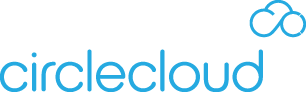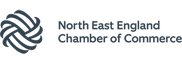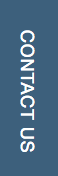Introduction to Blog Series
There has been a big shift towards the IT Managed Services model in recent years. One of the main reasons is because Managed Services are designed to be proactive, leading to more stable IT environments.
But what does a ‘good’ Managed Service offering look like? I’ve put this blog series together to help business leaders answer this question.
There are fundamentals to look out for in a good Managed Service package, and I will be dedicating a blog post to each of them. This week, I will be looking at Account Management.
A look at the Role and Importance of Account Management
If I asked you to tell me something about your dealings with an Account Manager, you would probably tell me it’s a person you call when the proverbial hits the fan. That same person might also come to see you every so often for a cuppa and a bit of a chat about the kids, holidays etc. Whilst having a good relationship with your Account Manager should never be underestimated, they need to be offering more than this when it comes to adding value to an IT Managed Service.
In short, your Account Manager should be there to make things clear, and to assist you with making important decisions about your IT environment. This point is closely linked to reporting, which I covered in my last blog post.
Reporting just for the sake of it can be useless if the information can’t be interpreted as part of the bigger picture, and in a way that informs decision making. This is where your account manager should come in.
I am again going to use Circle Cloud as an example here, as we have developed a way of doing this consistently. Using our approach, I have outlined some of the key things you should look out for when it comes to good account management.
Review Meetings
Review meetings are vital to a strong account management process. This might seem like an obvious point, as you’re probably thinking, ‘I already have review meetings with my Account Manager’. If you are, that’s great. But I would encourage you to interrogate how meaningful they are. The classic approach of having a chat over a cuppa that I mentioned earlier may well leave you with the feeling of being looked after, but was anything actually progressed?
This is why Circle Cloud build quarterly account management review meetings into our Managed Service packages. We even go one step further by ensuring they form part of the Service Level Agreement (SLA), meaning that if we miss one without good reason, we are held to account for it.
The key to making account management meetings useful lies in what is discussed. This is why having a set agenda is important, so both parties know what is being covered and how it feeds back into the continual improvement of the service. I will look at this in more detail below.
Meeting Agendas
At Circle Cloud, all our Managed Service packages have a pre-set meeting agenda. Behind each of the agenda items there is a process and a set of reports that our account managers review in advance of the meeting, to save you having to do the heavy lifting. Here are some examples of how this works using agenda items taken from Circle Cloud’s Account Management agendas.
Managed Service Ticket Review
This is an agenda item that we cover as part of our Microsoft 365 Managed Service. It’s a good way to demonstrate the point about how your Account Manager should be there to help you interpret reports so that you can make informed decisions.
If our Managed Service Team were to send you a report detailing the information for every ticket logged in the last 3 months, it’s likely that you’d struggle to find the time to pick your way through it, let alone find anything useful from it. This is where a good account management process becomes useful.
At Circle Cloud, the report is pulled in advance of the meeting and assessed for trends by the Managed Services Team Leader. What they are looking for is commonalities between tickets that might indicate a bigger problem. If there is an issue that keeps reoccurring, then the information is passed to a Circle Cloud Technical Consultant, who will review to make sure it’s not due to a problem with the technical architecture. Depending on the findings, your Circle Cloud account manager will then be in a position to make suggestions during the meeting. For example…
- The pattern found in the tickets is due to end users not having enough knowledge of a particular product, therefore we can recommend a training session to reduce reoccurrence, or;
- The pattern found in the tickets relates to an architectural problem, which can be remediated by our consultant doing either X, Y or Z.
These kinds of decisions can be brought to quicker conclusions with strong account management processes. And to reiterate my point, these processes can only exist if a fixed agenda has been wrapped around a well-defined service offering.
Cost Optimisation
I have picked this item from our Azure Managed Services agenda, and for good reason. One of the things we see a lot from organisations we speak to is that they have an Azure environment, but their costs are spiraling out of control. What’s more concerning is that these organisations often already have a Managed Service Provider in place.
Too often we see MSPs benefiting financially from their customer’s lack of Azure knowledge. If left unchecked, the cost of an Azure environment can run away with itself, and MSPs will cash in. Well, if you think cost optimisation isn’t the responsibility of your MSP, you’re wrong.
If your MSP isn’t taking action by making cost saving recommendations, then you need to challenge them. At Circle Cloud, we take this very seriously. That’s why we have an agenda item dedicated to it in our Managed Service Account Management packs. One of our technical consultants will use all the server monitoring information we have to see where we can rationalize costs by making architectural changes. This isn’t an add on, it’s our standard practice.
Final Note and What’s Next
There are lots of agenda items we have in place at Circle Cloud that I haven’t covered. One that’s definitely worth a mention is ‘Customer Feedback’. We split our agendas into ‘Circle Cloud Items’ and ‘Customer Items’, to ensure all our IT Managed Services customers get the opportunity to give us feedback (good or bad) in a structured way. We then use the feedback to inform our continual improvement of the services we offer to all our customers.
As a final point, your Account Manager should be expected to have a good commercial understanding of the Managed Service contract that’s in place. I will cover ‘Understanding Commercials’ in my next blog post.
If you want to find out more about Circle Cloud’s IT Managed Service packages, get in touch and a member of our team can take you through it.
If you’d rather get a quick quote, along with a pdf document that outlines everything that’s included, you can do that here.