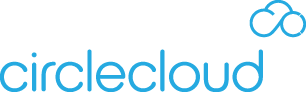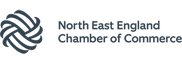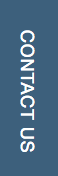An Azure reserved instance is a purchasing model for Azure Virtual Machines whereby you commit to a specific virtual machine size for a defined period of time in return for a significant discount – in some cases 60 – 70%.
For example, you would agree to use an Azure Virtual Machine size of DS3 V2 which has 4 Cores, 14GB RAM and 28GB of hard disk storage.
This virtual machine would cost £253.00 per month using the standard purchasing method with the ability to scale the machine up and down as required by your organisation's demand.
If you commit to Microsoft to keep this virtual machine at this specific size for 12 months you will receive a 28% discount, and 38% discount if you reserve this instance for three years.
How do the financials look?
- Pay as you go (non reserved instance) = £9,108
- 3 Year reserved instance = £5,616
- Saving by using reserved instance = £3,492
Reference: Azure Virtual Machine Sizes
No Changing Machine Size
The downside to this model is that you will be committing to this size machine for the specified duration.
What if I all of a sudden need to scale my application unexpectedly during the reserved instance ?
At Circle Cloud, our Azure consultants would recommend applying reserved instances to applications and services that can be scaled over multiple servers. To use Remote Desktop Services as an example, if we committed to the server previously mentioned for three years and, all of a sudden, we need more resource applying, then we would simply add an extra RDS host to the RDS environment rather than changing the specification of the existing server. This therefore allows us to benefit from the savings from the reserved instance without losing one of the greatest benefits of Azure – the ability to scale up with the demands of our organisation.
Where can we start without too much risk ?
We would recommend servers that realistically don’t change in demand too much even if there is an increase in business demand, for example;
- Domain Controllers (typically a reasonable increase in user count would not warrant an increase in domain controller resource, it would take a huge increase in user count to increase an already appropriately resourced domain controller). As mentioned previously, a domain controller is a perfect example of how we can add a secondary domain controller rather than scaling the existing server.
- Application Servers which simply host services and not databases; the real work for a lot of application servers is done by the server that hosts the database. The application servers tend to perform application configuration and transmission services that will rarely vary in performance requirement and therefore machine size.
- File & Print Servers – File servers in particular rarely increase in CPU cores or RAM but could easily increase in disk space of which can always be added – even to a reserved instance as an additional disk.
How do we pay for Reserved Instances?
You pay in advance for the 12 or 36 month term.
Depending on your subscription type you will pay as below;
- CSP – your CSP provider will bill you the full 12 or 36 month amount in your next months bill and then remove this virtual machine from your bill for the time you have the reserved instance.
- Azure in Open or Pay as you go – the total cost for the reserved instance will be taken from your credit card that your subscription is billed to and the virtual machine will not be billed until the term expires (12 or 36 months)
I hope this article has cleared up Azure Reserved Instances. If you have any questions please comment on the article, message me directly, or get in touch with the Azure team at Circle Cloud.